Prepare Receipts by Property vs. Utility Flavor
The reporting of both utility and non-utility is still combined on all other reports (e.g. MS-61, Collections Year To Date, Monthly Balance, etc.), however, you have the option to Prepare Receipts by Property vs. Utility Flavor (Rates, Fees, Deposit Tab).
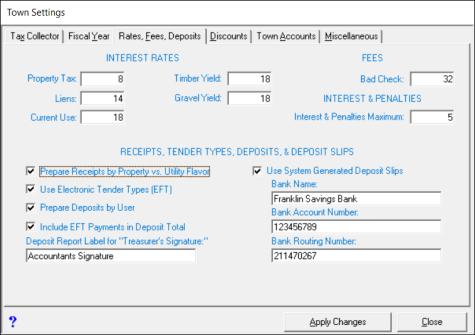
By choosing to Prepare Receipts by Property vs. Utility Flavor, your deposits will be configured to create separate utility deposits and non-utility deposit at the end of the day as well. This is helpful when Finance wants to see utility and non-utility amounts separated. If you have been struggling with your own technique of prefixing receipt payers and/or using Post-Its to try to keep utility payments separated, you will want to try this option.